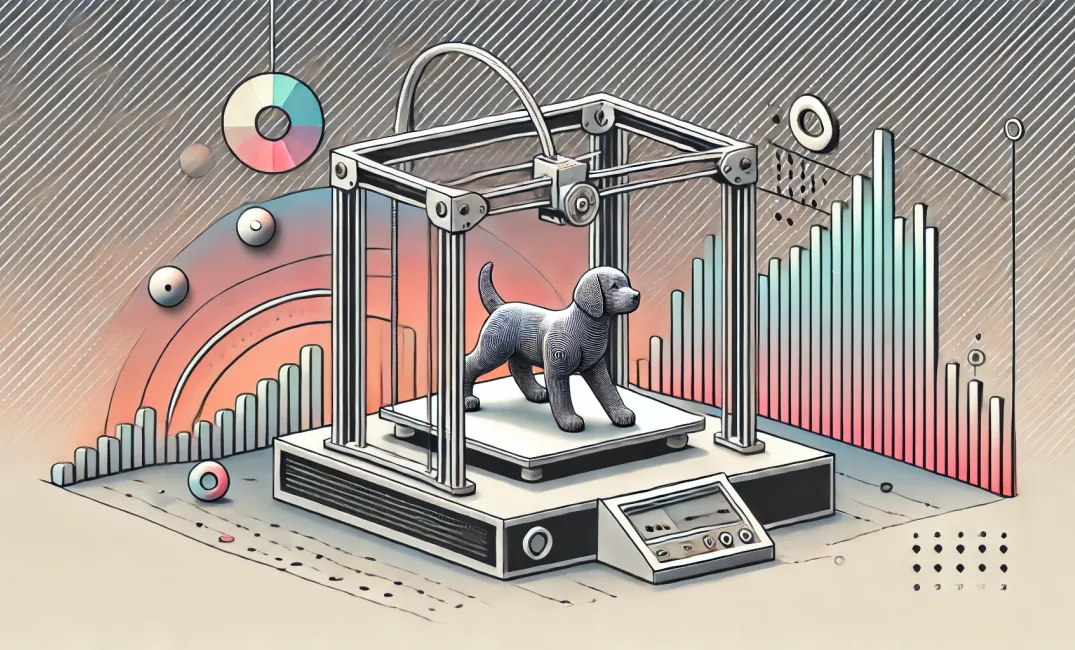Charlie is a uniquely designed, fully articulated 3D-printed figure. He features movable legs, knees, paws, head, and tail, all printed as a single piece, eliminating the need for assembly.

Check out Charlie on Thingiverse: Charlie on Thingiverse
Charlie was featured on 3DPrint.com: Article on 3DPrint.com
For the best printing position, read this wonderful article: Printing Tips
A special gift of a 3D printer for Christmas sparked my fascination with 3D jointed and articulated items, especially those that could be printed as a single piece. My living room quickly filled with various 3D-printed figurines from Thingiverse, 3DOcean, CgTrader, and Shapeways.
Due to the limited selection, I decided to create my own designs, hoping the 3D printing community would appreciate my efforts. When I began 3D modeling, I had no idea where to start. I want to share what I learned to help newcomers avoid the same frustrations.
First, I realized I wouldn't become an expert overnight. I outlined my project and posted it as a job on Elance. My goal was to expedite my learning and complete a product within a few weeks. I hired multiple designers to work on the same project, each tackling it differently since creating an all-in-one jointed doll was uncharted territory. After months of revisions, tweaks, and endless prototype printing, I combined the best elements from each designer to create the perfect puppy.
While my outsourced designers worked on versions, I focused on mastering the tools needed to validate their changes and ensure accurate printing. Here are the tools I found most helpful:
- Sculptris: A free digital sculpting tool, ideal for beginners and created by the makers of ZBrush.
- Autodesk Maya: A comprehensive suite for professional 3D design, including modeling, rigging, dynamics, and animation. It's free for educational use for one year.
- 123Dapp MeshMixer: My favorite 3D modeling tool for merging models, cutting them in half, or viewing them like an x-ray. It has sculpting tools, but the interface is more complex than Sculptris.
- MeshLab: Excellent for reducing the number of polygons in your model without compromising the design, thus reducing file sizes. Shapeways offers a great tutorial on polygon reduction using MeshLab.
- Netfabb Online: Useful for repairing models that appear red in 3D printing software. It often fixes issues without causing additional problems.